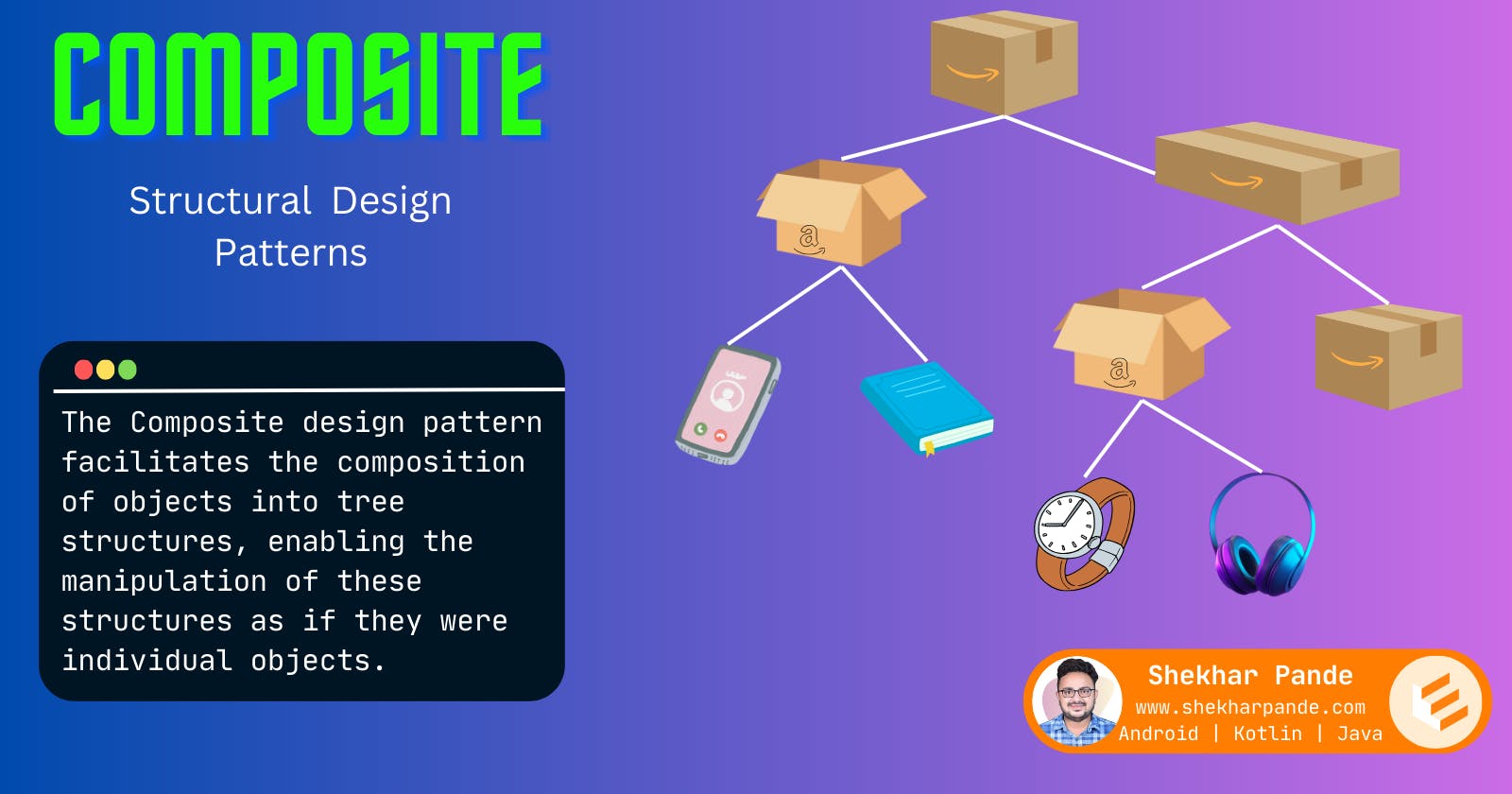Composite
The Composite design pattern facilitates the composition of objects into tree structures, enabling the manipulation of these structures as if the
Composite Design Pattern
The Composite design pattern is a structural pattern used in software engineering to compose objects into tree-like structures to represent part-whole hierarchies. It allows clients to treat individual objects and compositions of objects uniformly.
Key Components:
Component: Defines the common interface for both leaf and composite objects. It typically declares methods for accessing and managing children and may include default implementations for common operations.
Leaf: Represents the individual objects in the composition. These are the building blocks that don't have children.
Composite: Contains other components, including both leaves and other composites. It implements methods to manipulate children's components.
Example:
Let's illustrate the Composite pattern with a file system representation consisting of directories and files.
// Component
interface FileSystemComponent {
void display();
}
// Leaf
class File implements FileSystemComponent {
private String name;
public File(String name) {
this.name = name;
}
public void display() {
System.out.println("File: " + name);
}
}
// Composite
class Directory implements FileSystemComponent {
private String name;
private List<FileSystemComponent> components;
public Directory(String name) {
this.name = name;
components = new ArrayList<>();
}
public void addComponent(FileSystemComponent component) {
components.add(component);
}
public void removeComponent(FileSystemComponent component) {
components.remove(component);
}
public void display() {
System.out.println("Directory: " + name);
for (FileSystemComponent component : components) {
component.display();
}
}
}
In this example:
FileSystemComponentis the component interface.Fileis a leaf component representing individual files.Directoryis a composite component representing directories. It can contain both files and other directories.
Now, let's create a file system structure:
public class Main {
public static void main(String[] args) {
Directory root = new Directory("Root");
Directory documents = new Directory("Documents");
documents.addComponent(new File("Resume.docx"));
documents.addComponent(new File("Presentation.pptx"));
root.addComponent(documents);
Directory pictures = new Directory("Pictures");
pictures.addComponent(new File("Family.jpg"));
pictures.addComponent(new File("Vacation.jpg"));
root.addComponent(pictures);
root.display();
}
}
Output:
Directory: Root
Directory: Documents
File: Resume.docx
File: Presentation.pptx
Directory: Pictures
File: Family.jpg
File: Vacation.jpg
In this example, we demonstrated the Composite pattern by representing a file system structure. The Directory class acts as a composite that can contain both files and directories, while the File class represents individual files. This pattern allows for a unified treatment of files and directories, making client code simpler and more manageable.